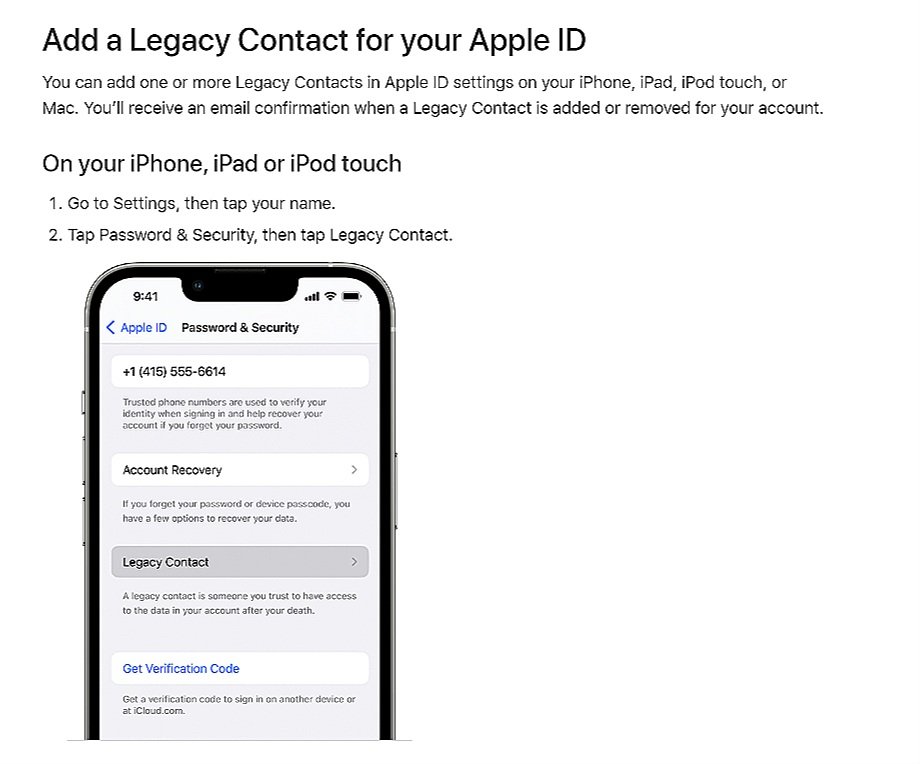What Happens in the Metaverse When You Die? Misconceptions & Solutions for Traditional Digital Assets
Digital assets have become more relevant today as people live online with smartphones and social media; but these assets are often neglected when people think about estate planning and disposition of property and assets. In a previous article, I gave broad guidance on what people should do with their digital assets when planning for the future. Now I will take you on a deeper dive what to do with your Traditional Digital Assets.
Let’s refresh, Traditional Digital Assets[i] are the most familiar to people’s everyday lives, yet they most neglected in estate planning. Common traditional digital assets are most likely accessed or stored on your phone, computer, or cloud storage/hard drive – pictures, videos, documents, music/art catalogs, social media profiles, etc.
So, how can you start to assess your Traditional Digital Assets? Begin by following these 6 Steps:
1. Take an inventory of assets.
2. Keep credential records for your assets & storage.
3. Backup assets to cloud/hard drive.
4. Decide who you wish to receive the digital assets and transfer method.
5. Choose & appoint a Digital Executor
6. Make additions or updates to Estate Plans if needed.
Now that you followed the steps above, the next step is to put together a plan for a “digital executor”, trusted friend, or family member to takeover in your absence, or incapacitation. Make sure that your trusted companion knows the login credentials to access your device as well as the log in credentials needed to access cloud-based drives to distribute assets.
There are many ways to keep track of this information for your digital executor, such as a notebook to hold all the passwords, to have a safe containing special information, or even utilize a password manager service online. There are pros and cons to any technique, but the key to success for digital asset estate planning is to make sure to update your plan information regarding what the digital assets are, where they are saved, where they should go, and login credentials.
One of the newest innovations in digital asset estate planning is the opportunity to set up a “Legacy Contacts”[ii] on certain accounts. We suggest you do this whenever possible. As of now, Apple, Google, and Meta offer the option to set up a legacy contact to manage accounts upon death or incapacity of an account holder.
SOURCE: support.apple.com
An Apple Legacy Account can be set up from an iPhone, iPad or Mac computer as long as you’re running up to date operating systems – iOS 15.2 or newer.
If you are part of the “Apple Family” then the legacy account may be a great solution to your digital asset estate planning. The legacy contact will have access to a wide range of data to make their job easier, the downside is you cannot customize what they get access to. If you have it attached to your account, they will be able to access it – messages, photos and files stored in iCloud, and more. There are things that the legacy contact does get access to: any files purchased through Apple — albums, songs, books, and movies do not get passed along.
The aforementioned process requires set up with a trusted contact and providing them with an “access key” for future access to your account. This “access key” for that person that includes a QR code and a string of text that can be printed or sent to them via an encrypted Messages text. Only people who also use Apple devices will be able to use the digital version of the key; anyone else will have to have the printed version. When it is time for the legacy contact to serve, they will need the access key and a copy of your death certificate to access your data.
If you are an avid Googler, you can also set up an “inactive account manager” which is Google’s version of a legacy contact[iii]. There are a few differences with the way Google handles the backup contact. For starters, the set-up process is simple– just use the following link to start the process: Inactive Account Manager Setup .
SOURCE: support.google.com
Unlike Apple’s Legacy Contact, Google lets you pick exactly what data categories are available for your inactive account holder. The list of available data that can be provided includes 52 options, from basics like contacts and photos to technical details such as “Android Device Configuration Service.” Google does list some files purchased from the Play store, including movies, TV, and books. Google also provides the ability to add an autoreply email should your account become inactive.
We will cover the legacy contact for Meta accounts (Facebook & Instagram) next as we dive into the harder things – Social Media Accounts, Email Accounts, Online loyalty, and rewards programs.
The common ground of this style of digital asset is that they are owned by an individual but hosted by a 3rd party. All these 3rd party companies differ from one another, when it comes to privacy policies, processes/procedures, and regulations. Unfortunately, these types of accounts are relatively new territory, and the policies are continually changing. Proactively, account holders should set up a legacy contact for their accounts.
If you happen to be on the other side of the equation as the “digital executor,” then best practice for these types of accounts is to do the research on how to close or memorialize these accounts and what information will be needed to do so. Let’s now look at high level procedures for common social media platforms.
Social Media: Each platform is different, but there are basically three options – Close the account, Memorialize the account, or do nothing. Our suggestion would be to either close the account or have the account be updated to a memorial status for protection against potential hacks or stolen information. Check each site’s policies before permanently disabling or deleting an account. You may be able to save a copy of the contents before deleting, for example.
Assuming you want to permanently close or memorialize a social media account, you’re going to need some combination of the following information:
· The name of the deceased person
· A link to their profile, and potentially an identification document
· Proof of death - like an obituary or death certificate
· Proof of your relationship to the deceased
Common social media platforms and what to do:
Meta: Facebook & Instagram – A memorialized Facebook/Instagram page will appear similar to active pages, but will have the note “Remembering” in front of the person’s name. Friends and family are still able to post on the timeline, but they won’t receive birthday reminders and the deceased’s profile won’t appear as a suggested friend. Content that had been posted on the profile remains there.
If you are planning for yourself, you can assign a “legacy contact” in your profile settings. A legacy contact can create a post noting that the person has died, and then you can manage the account. The legacy contact feature provides the digital executor with flexibility and opportunity to truly memorialize the deceased by updating the profile information to include profile photo and a few other features for protection. If no legacy contact assigned, a deceased page can still be updated to memorial status, but without the option to update or manage it.
Facebook[iv] – If you want to have the profile deleted, a family member can contact Facebook with a choice of identification docs and proof of the death and begin the process here: Manage Facebook for Deceased
Instagram[v] – Similar to Facebook, can either be memorialized or removed. To do so, an immediate family member or authorized representative of the estate will need to provide a birth or death certificate of the deceased and proof that you are a lawful representative of the person. Learn more by following the link: Memorialization.
LinkedIn[vi] - You will need to go to this LinkedIn Page to request deactivation or memorialization of an account and provide relevant information about the deceased.
Twitter/X[vii] - No matter what, Twitter/X doesn’t provide access to account information without login credentials. If you are authorized to represent the estate of the deceased, or if you’re an immediate family member, you can shut down the account. You’ll need an identification document for the deceased in addition to a copy of the death certificate, then begin the process here: Twitter/X Account Access
Pinterest[viii] - Only a family member or a representative of the estate can close an account. To close a Pinterest account, information for proof of death and relationship but can begin the process at this link: Pinterest Account Closure
Lastly, please remember that the digital world is continuously changing. Make sure you take care of your digital assets, update your plans for these assets as well as your normal estate plan when your life and financial circumstances change. You can learn more about the different types of digital assets and what to do with them here.
Parker M. Gallagher, MBA, CFP® is a Trust Officer and Assistant Portfolio Manager. He received his undergraduate degree in Trust and Wealth Management from Campbell University in North Carolina, along with a minor in Financial Planning. Parker continued his education with an MBA in Financial Services, also from Campbell University. He has recently become a CERTIFIED FINANCIAL PLANNER™. To speak with Parker, please contact our office at (503) 292-1041 or via email at info@allentrust.com.
i “Digital Asset: Meaning, Types, and Importance.” Investopedia. https://www.investopedia.com.
ii “How to add a Legacy Contact for your Apple ID.” Apple Support. https://support.apple.com.
iii “Inactive Account Manager.” Google Account Help. https://myaccount.google.com/inactive?pli=1.
iv “What will happen to my Facebook account if I pass away?” Facebook Help Center. https://www.facebook.com/help/1518259735093203.
v Instagram Help Center. https://help.instagram.com/231764660354188 & https://help.instagram.com/contact/1474899482730688.
vi “How do I request to close an account of a deceased LinkedIn member?” LinkedIn Help Center. https://www.linkedin.com/help/linkedin/answer/a1336663.
vii “Deactivate or Close Account.” Twitter Help Center. https://help.twitter.com/en/forms/account-access/deactivate-or-close-account/deactivate-account-for-deceased.
viii Pinterest Help Center. https://help.pinterest.com/en/contact?page=about_you_page.